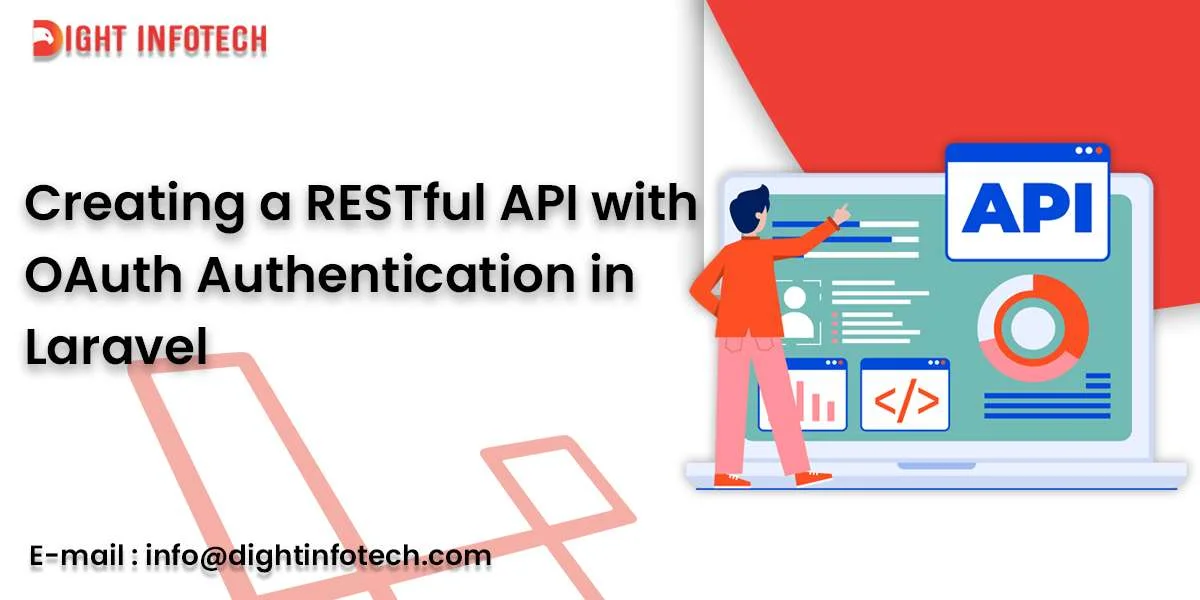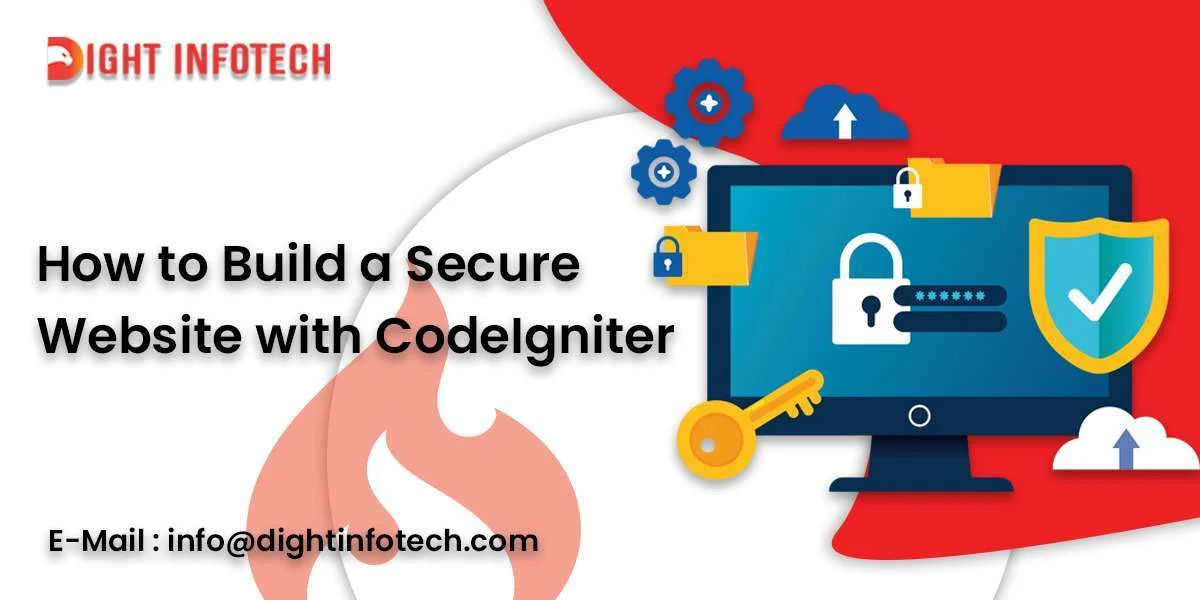Creating a RESTful API with Oauth Authentication in Laravel
In today’s digital age, application programming interfaces (APIs) have become a crucial component in developing robust and scalable software applications. RESTful APIs provide an effective way of building APIs by leveraging the HTTP protocol’s existing capabilities. Oauth is a widely adopted authentication protocol that allows secure authorization of third-party applications to access user data. Laravel … Read more