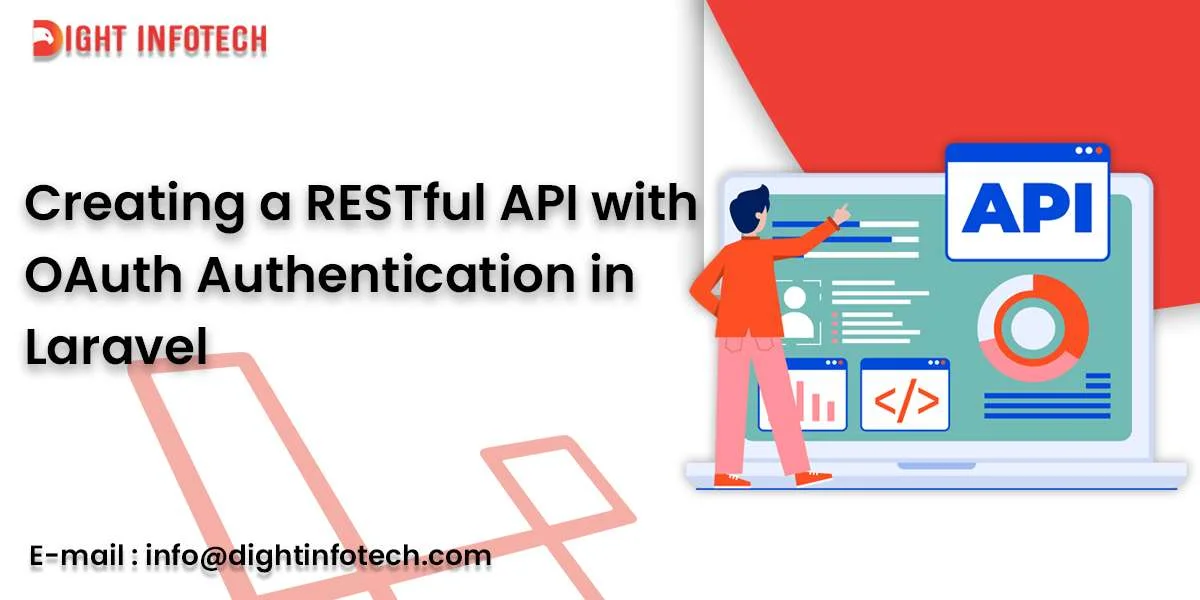In today’s digital age, application programming interfaces (APIs) have become a crucial component in developing robust and scalable software applications. RESTful APIs provide an effective way of building APIs by leveraging the HTTP protocol’s existing capabilities. Oauth is a widely adopted authentication protocol that allows secure authorization of third-party applications to access user data.
Laravel is a popular PHP framework that provides powerful tools for building web applications, including RESTful APIs. In this blog, we will explore how to create a RESTful API with Oauth authentication in Laravel.
What is RESTful API?
REST stands for Representational State Transfer. RESTful APIs are web services that follow the REST architectural style, which emphasizes simplicity, scalability, and reliability. RESTful APIs use HTTP requests to interact with resources, where each resource is identified by a unique URL.
RESTful APIs support multiple formats, including JSON, XML, and others. They allow developers to build APIs that can be easily consumed by different applications, including mobile and web applications.
What is Oauth?
OAuth is an open-standard protocol that provides a secure and reliable way to authenticate and authorize third-party applications to access user data without revealing the user’s credentials. OAuth is widely used by major service providers, including Facebook, Google, and Twitter.
OAuth uses tokens to authenticate and authorize access to protected resources. OAuth tokens can be used by third-party applications to access protected resources on behalf of the user.
Here are the steps to create a RESTful API with OAuth authentication in Laravel:
Install Laravel
To begin, you’ll need to install Laravel on your local machine. You can download the latest version of Laravel from the official website or use composer to install it.
Install OAuth2 Server Package
Next, you’ll need to install the “oauth2-server-laravel” package, which provides an OAuth2 server implementation for Laravel.
Configure Database and Migrations
Before you can use the OAuth2 server, you’ll need to configure your database and run the necessary migrations. Laravel makes this easy using the Artisan command-line tool. First, create a new database in your preferred database management system. Then, open the .env file in your Laravel project and configure the database connection settings.
Create User Model and Migration
To store user credentials for OAuth authentication, you’ll need to create a User model and migration.
Define API Routes
Next, define the routes for your RESTful API in the routes/api.php file. You can use Laravel’s built-in Route class to define the routes
Create Controllers
Create controllers for each of the API routes you defined in the previous step. These controllers will handle incoming requests and return appropriate responses.
Implement OAuth Authentication
To implement OAuth authentication in your API, you’ll need to define a middleware that checks for valid access tokens.
Configure OAuth2 Server
Finally, you’ll need to configure the OAuth2 server with your Laravel project. This involves setting up the OAuth2 server middleware in your app/Http/Kernel.php file, as well as configuring the server in your config/auth.php and config/oauth2.php files.
Conclusion
Building a RESTful API with OAuth authentication in Laravel empowers you to create secure and scalable web applications. By leveraging Laravel’s built-in features and the Passport package, you can easily implement OAuth authentication and define powerful API endpoints. Embrace the power of Laravel and provide a seamless experience to your API users.