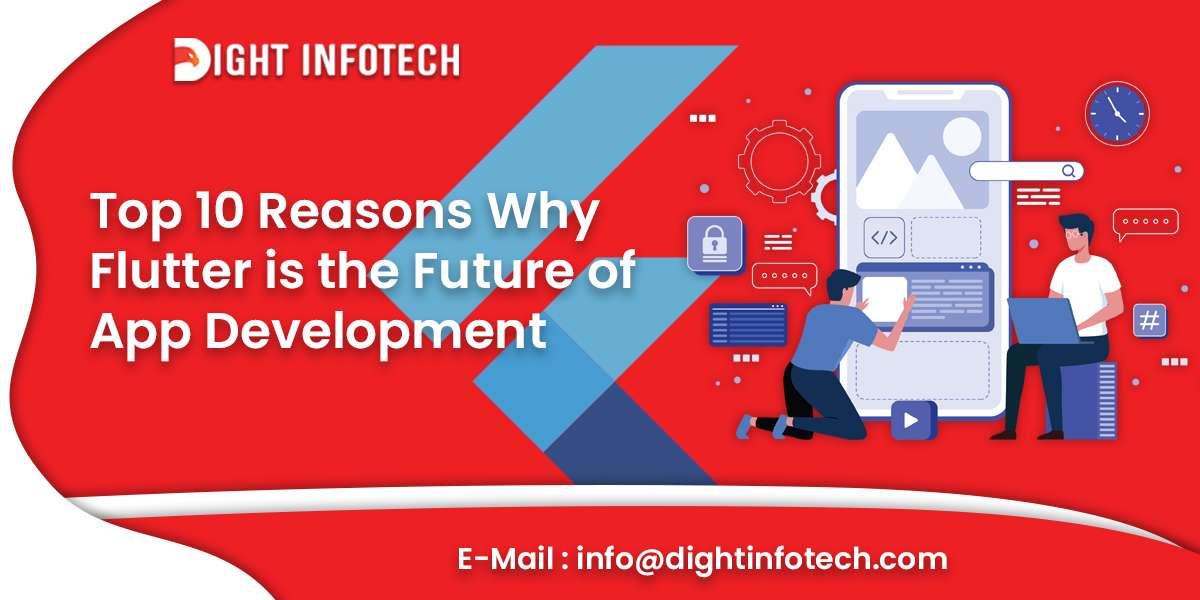How to Build a Responsive Flutter UI for Your App
In the modern era of app development, user interface plays a crucial role in the success of an app. A well-designed, responsive UI can make a user’s experience enjoyable and engaging. Flutter is one of the most popular UI frameworks that can be used to build high-quality and responsive user interfaces. In this blog, we … Read more