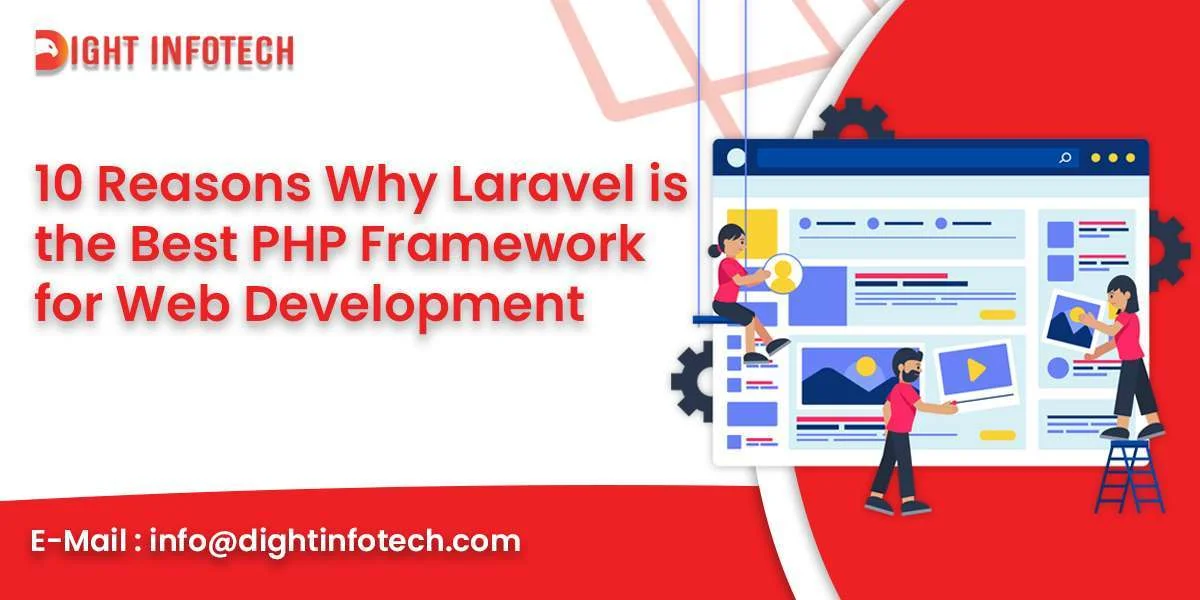Building a PHP Website from Scratch: A Step-by-Step Guide
Building a PHP website from scratch can be a daunting task, but it doesn’t have to be. With the right tools and guidance, anyone can create a functional website with PHP. In this step-by-step guide, we’ll walk you through the process of building a PHP website from scratch. Set up your environment Before you can … Read more