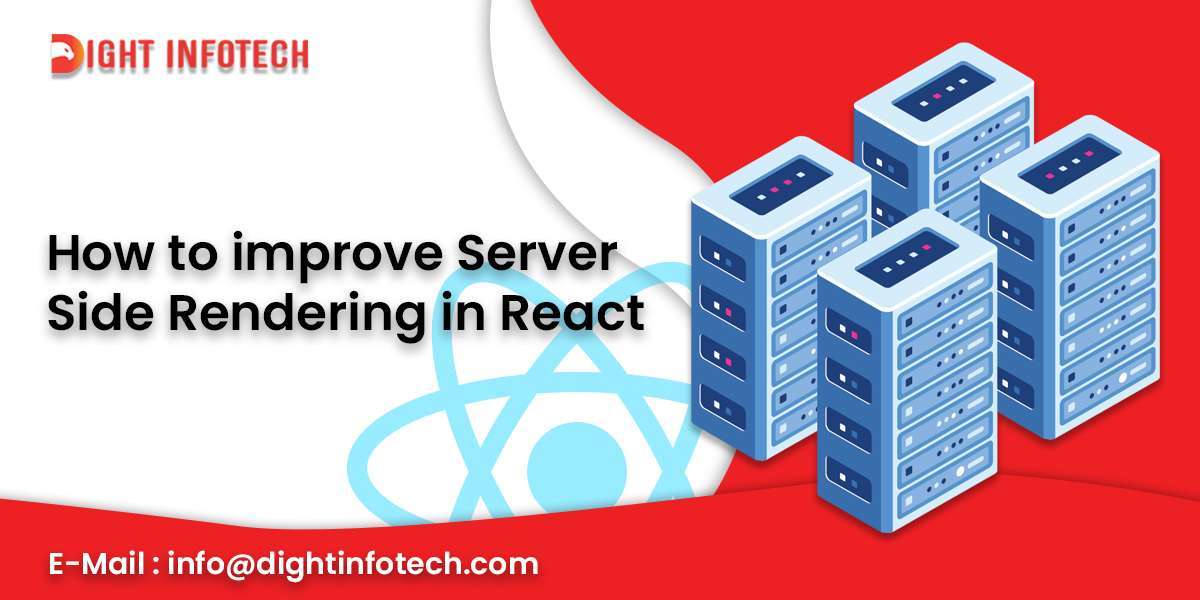React is an incredibly popular framework for building web applications. One of the benefits of React is that it can be used for server-side rendering (SSR), which can improve performance and SEO. However, server-side rendering in React can be tricky to implement correctly. In this blog post, we’ll discuss some tips and best practices for improving server-side rendering in React.
What is Server Side Rendering?
With server-side rendering, the server generates the HTML and sends it to the browser, which then displays the page. This is in contrast to client-side rendering, where the browser downloads the JavaScript code and renders the page on the client-side.
Why Use Server-Side Rendering in React?
There are several benefits to using server-side rendering in React:
Improved Performance – Server-side rendering can improve the perceived performance of your application by reducing the amount of time it takes for the user to see the initial content. This can be particularly important for users on slow connections or devices.
Better SEO – Search engines can have difficulty crawling client-side rendered applications. By using server-side rendering, you can ensure that your content is visible to search engines and improve your site’s SEO.
Accessibility – Some users may use assistive technologies such as screen readers that rely on HTML. Server-side rendering can ensure that your content is accessible to all users.
Tips for Improving Server-Side Rendering in React
Keep your components stateless – When rendering on the server, you should avoid using stateful components or hooks that rely on the component lifecycle. Instead, use stateless functional components or hooks that don’t have any side effects.
Avoid using browser-specific APIs – When rendering on the server, you don’t have access to browser-specific APIs such as localStorage or window. If you need to use these APIs, you should detect whether you’re running on the server or the client and conditionally render your component accordingly.
Use the right lifecycle methods – When rendering on the server, React will only execute certain lifecycle methods such as componentWillMount and componentDidMount. You should avoid using lifecycle methods that don’t make sense on the server such as componentWillUpdate and componentDidUpdate.
Pre-fetch data before rendering – When rendering on the server, you should fetch any data that your components need before rendering. This can be done using a data fetching library such as Axios or using a server-side rendering framework like Next.js.
Optimize your code for server-side rendering – When rendering on the server, you should aim to reduce the amount of JavaScript that needs to be downloaded and executed by the browser. This can be achieved by code splitting and lazy loading.
Cache your rendered pages – Server-side rendering can be resource-intensive, so it’s important to cache your rendered pages to improve performance. You can use a caching library such as Redis or Memcached to store the HTML generated by your server.
Conclusion
Server-side rendering in React can be a powerful tool for improving Performance and SEO. However, it requires careful consideration and planning to implement correctly. By following these tips and best practices, you can improve your server-side rendering and provide a better user experience for your users.